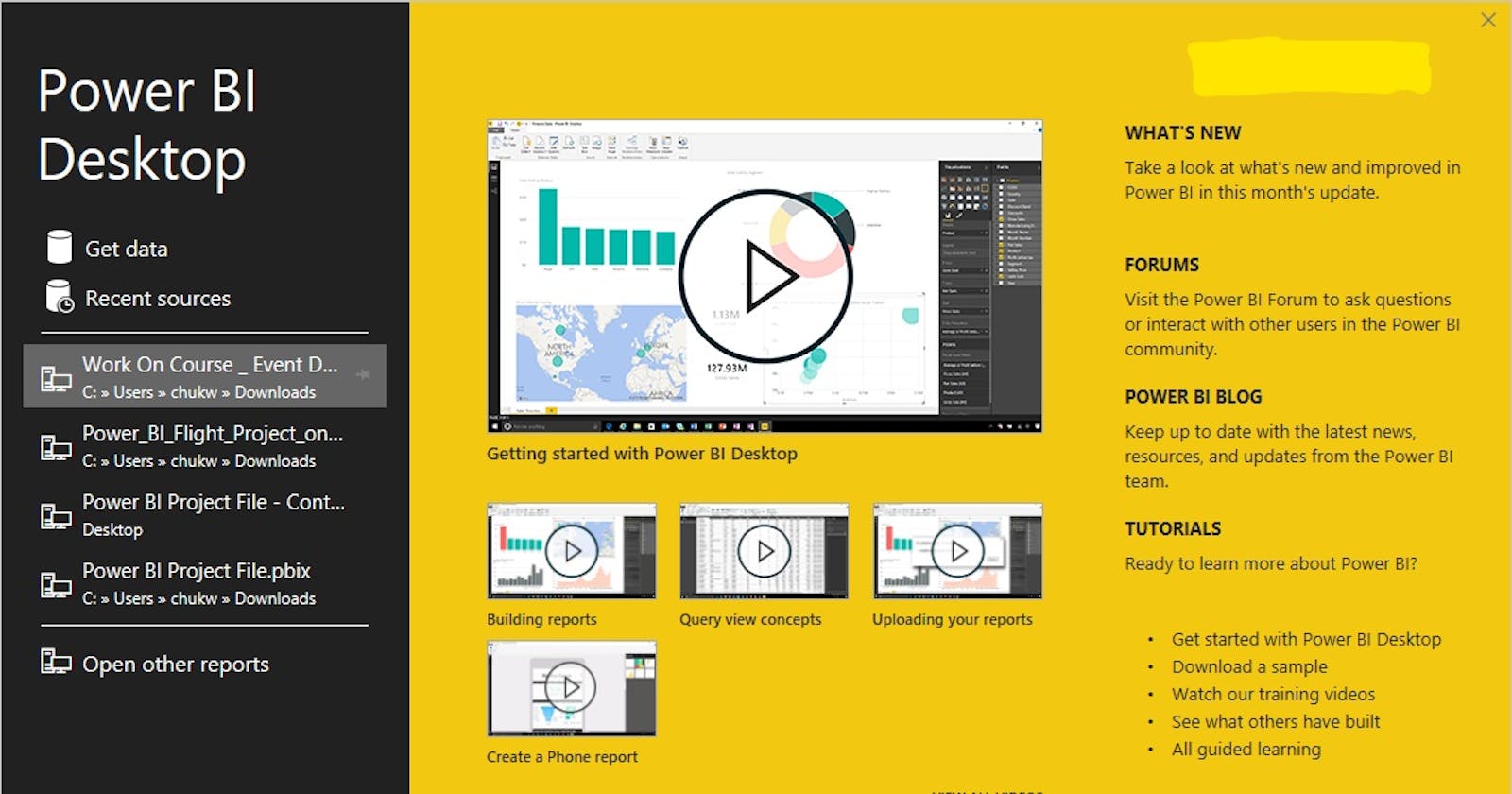Introduction
Microsoft Power BI has long maintained an enviable position in Gartner's quadrant ranking of analytics software, this should give us a clue of how well this product is meeting the needs of its users. It has great features that make churning out analytics products easy. For me as a developer, being exposed to it early helped me grasp a lot of Data science concepts easily because it created room to see data science in real application before diving deep to explore the details that involve writing codes.
In this article, I will be discussing one of its great features, which is its ubiquitous data connectors. The beauty of having a software that can integrate with lots of applications or systems that holds highly cherished data cannot be over-emphasized, as data accessibility is a great factor that sponsors the quality of reports that will be built and available for decision-making.
What is a Microsoft Power BI Connector?
Just like in any cooking activity that has to be embarked on, there is a need to procure or source ingredients that will be suitable for a desired meal. So also, in the analytics world, we need ingredients called data which come from a variety of sources called data sources depending on the type of data as well as the platform used to house them. So now, a means to reach and pull this data from their sources through Power BI is what can be referred to as a data connector.
A vivid example can be an excel file residing in a local system that needs to be pulled into Power BI software. With the help of a connector that has been designed for excel and named accordingly for identity, you can pull such a file from your local systems into Power BI. A quick note is that these connectors can also connect remotely with applications or platforms over the internet.
Examples of Microsoft Power BI Connectors
Microsoft has categorized this connector into groups based on different criteria, like the nature of storage, platform, internet-based access, or non-internet-based access. The Groups are
File
Database
Power Platform
Azure
Online Services
File - This is a category of connectors that majorly connect to our local file system without an internet connection, and are folders or popular file formats used often by computer operators or developers. They include; Excel Workbook, Text/CSV, XML, JSON, Parquet, and Pdf. Find the picture of this group below.
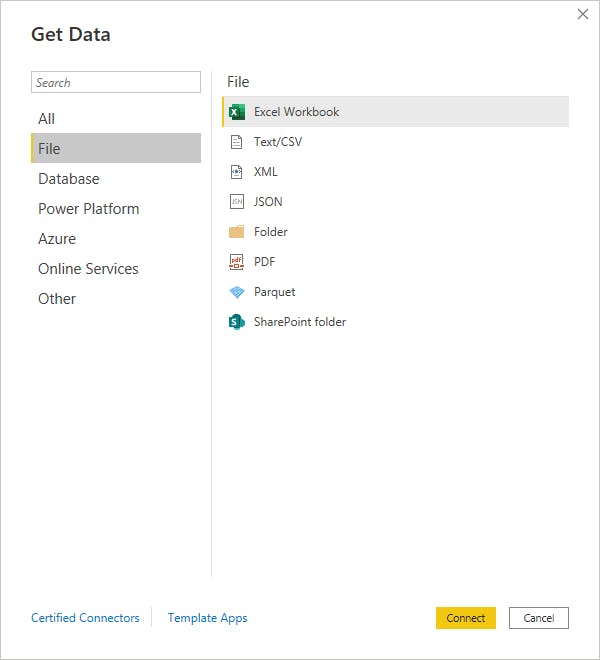
Databases and Data Warehouses - Databases or warehouses are a central repository of applications' data and hence a great source of data. Power BI has created lots of data connectors that can connect to Popular database servers like Microsoft SQL Server, MySQL, PostgreSQL, SAP, Amazon redshift, and many more. While Microsoft has provided connectors for most of the popular databases, it is still possible to create a custom connector.
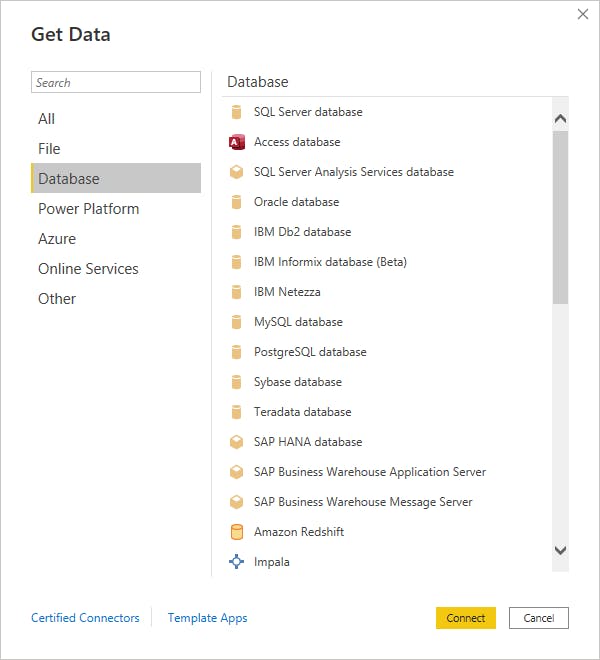
Power Platform - Power Platform is a no-code/low-code platform that boosts the agility of developers as well as lowers the barricade for entry into the tech space. With this platform, companies like coca-cola united have cut costs as well as time, with a huge opportunity to scale their solution at the flip of the hands with azure, a cloud service owned by Microsoft. The rapid adoption of this platform gives us the projection of its prominence, hence a great platform to leverage for data.
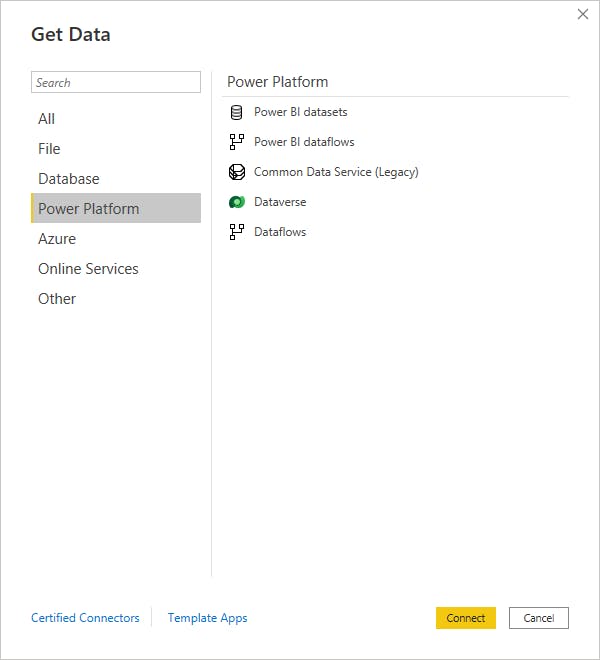
Azure - Azure is a cloud service owned by Microsoft. Cloud, means accessing storage, computing, and networking resources over the internet. This gives room for great agility in acquiring resources like creating computers in the cloud that can run great workloads and also resources like virtual networks that can make these computers speak to each other seamlessly when necessary based on the rules that are set. The recent trend of workloads moving from on-premises to the cloud, clearly shows that azure is a rich source of data. To access the data in this group, there is a need for an internet connection.
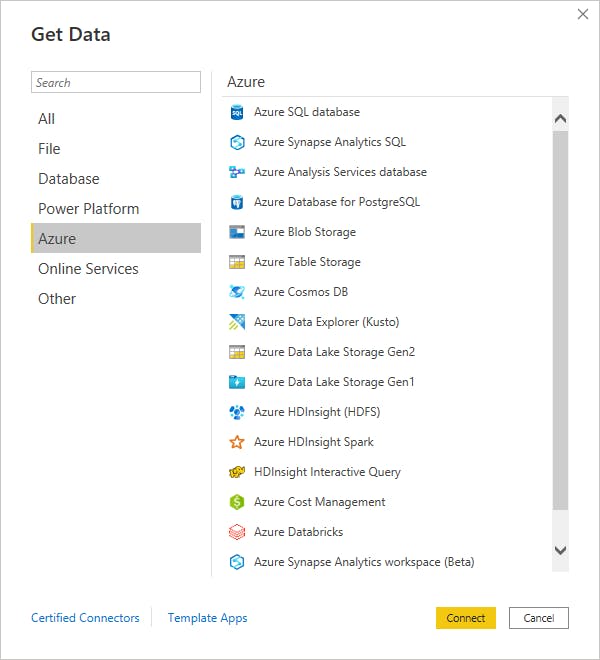
Online Services - This is a generic name for a series of services offered by various services providers online. We all know that there are lots of services and all do communicate with either humans or fellow services. A key thing to note is that there is no communication without data, hence these platforms serve as a great means to get data that can be tailored into actionable insights. Power BI requires an internet connection for access to these services.
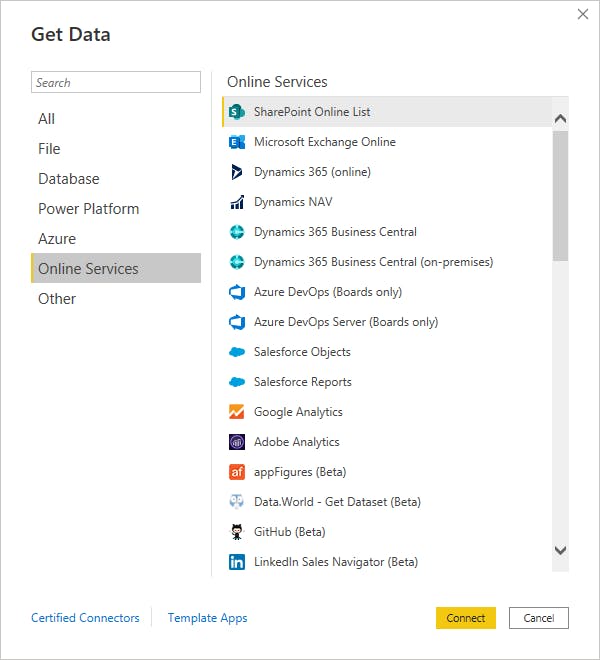
Others - This is a category with a mix of platforms, whose example can be seen in the picture below.
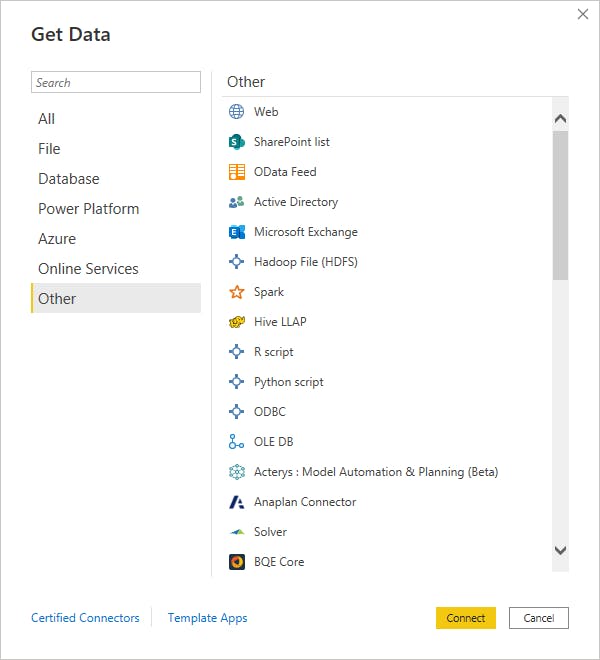
Conclusion
Microsoft Power BI Data connectors are an important concept to know in an analytical journey to using Microsoft Power BI to create insightful reports and dashboards, we can also refer to them as gatekeepers, just as we all know that the king cannot be seen without passing through the gatekeeper, so also we can't access our cherished resource called data without our Power BI connector.